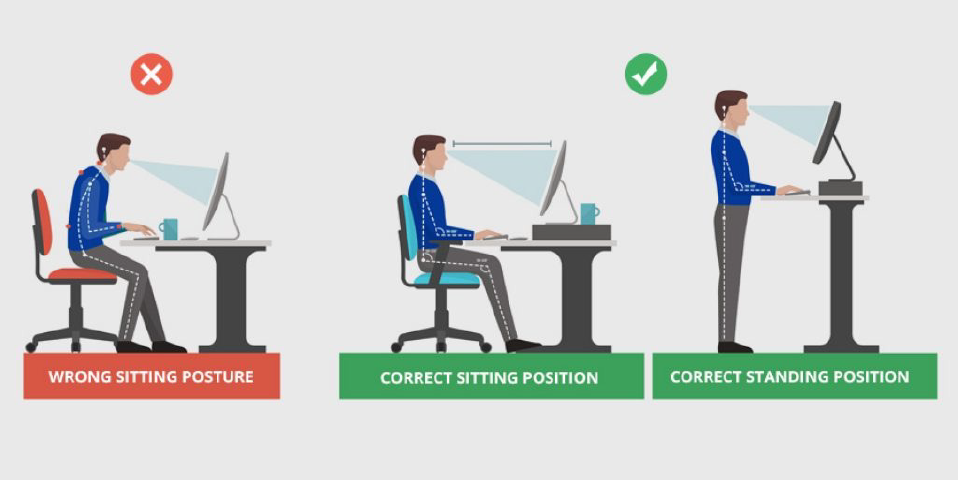-
Experiment with the position of your chair, keyboard, and monitor to find the arrangement that works best for you
-
The ideal work position is to have your arms hanging relaxed from your shoulders. This is both for sitting and standing options
-
When using a keyboard, your arms should be bent at right angles at the elbow, with your hands held in a straight line with forearms and elbows close to the body. Your head should be in line with your body and slightly forward
-
Adjust your seat so that you are comfortable, making sure your back is supported and the seat pan is at a height so that your thighs are horizontal, there is no pressure behind the knees, and feet are flat on the floor
-
The chair may need to be adjusted higher or lower in order to get your forearms parallel to the floor or if possible, adjust the height of the work surface. A footrest may be helpful for foot support
-
Adjust your monitor to a comfortable viewing height that allows your eyes to see the screen at a comfortable angle and when you look at the center of the screen your head is not tilting up or down but straight ahead
-
Use a soft touch on the keyboard and try to keep your shoulders, hands, and fingers relaxed
-
Using a document holder that rests between the keyboard and monitor may be helpful to allow the head to remain in a neutral position
-
Organize your work area so that all work material and tools are within easy reach and at a comfortable level